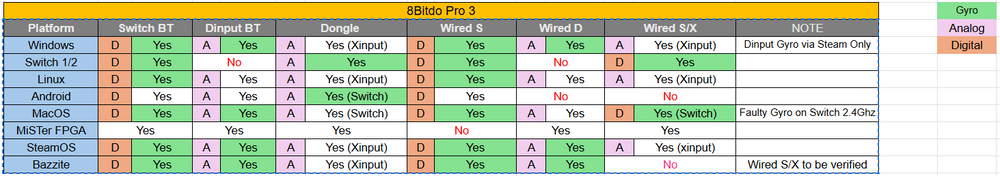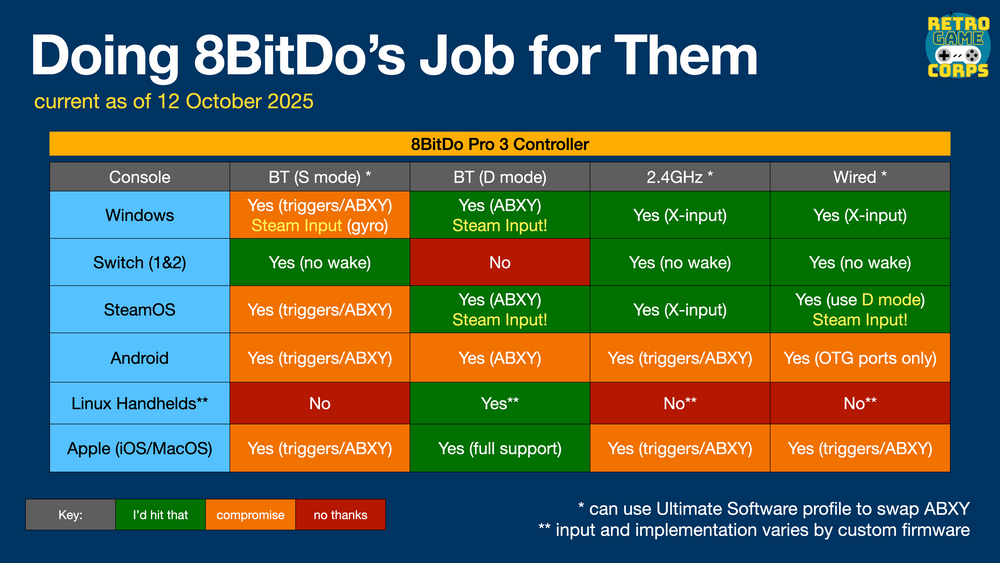Button Layout
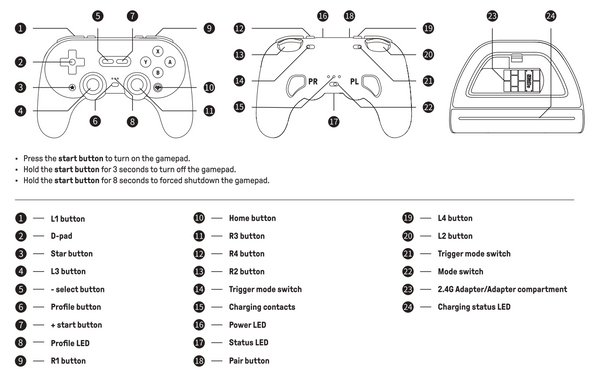
1. What is the difference between Pro 2 Bluetooth gamepad and Pro 3 Bluetooth gamepad?
1) Compatibility
Pro 2:
Switch 1/2, Windows, Raspberry Pi, Android, iOS, SteamOS, macOS, iPadOS, tvOS, visionOS, Steam Deck.
Pro 3:
Switch 1/2, Windows, Android, iOS, SteamOS, macOS, iPadOS, tvOS, visionOS, Steam Deck.
2) Colors
Pro 2:
Black, G Classic, Gray, Transparent Blue(AKNES), Jade Green(AKNES), Translucent Purple(AKNES).
Pro 3:
Purple, G Classic, Gray, Orange(AKNES).
3) Polling rate
Pro 2:
D input: Bluetooth 60Hz, Wired 100Hz.
S input: Bluetooth 60-200Hz, Wired 100Hz.
X input: Wired 100Hz.
Pro 3:
D input: Bluetooth 60-100Hz, Wired 100-200Hz.
S input: Bluetooth 60-200Hz, Wired/2.4G 125Hz.
X input: Wired/2.4G 250Hz.
4) Price:
5) Key Upgrades in Pro 3
- TMR Joysticks, with 12-bit ADC sampling chips for higher sensitivity, greater precision, and enhanced durability—all while consuming less power.
- Wear-resistant joystick rings, smoother and longer lifespan.
- Dual-Mode Triggers
Linear Hall Effect triggers and non-linear tactile triggers. - Custom Kit
• Swappable Magnetic ABXY(Switch/Xbox layouts) - Included button puller.
• Retro-style ball-top joystick caps.
• Integrated Charging Dock. - A seamlessly integrated charging dock keeps your controller always charged and ready to play. Automatically reconnects when removed from the dock.
- Enhanced 2.4G Connectivity
Includes USB-C 2.4G adapter. The signal extension ensures robust connectivity, delivering an unrivaled gaming journey.
2. Battery information.
1) Battery capacity: 1000mAh.
2) Charging time: About 4 hours.
3) Battery life: About 20 hours.
3. Do Turbo settings save permanently?
No. Settings will automatically reset to default when:
• Powers off
• Disconnect
• Sleep mode (>15 min inactivity)
4. How do I know Turbo is active?
The Home LED will blink continuously when the mapped button is pressed.
5. Which buttons support Turbo functionality?
Turbo works on most action buttons except:
1) D-pad.
2) Home button.
3) L3/R3 buttons.
4) L4/R4 and PL/PR buttons.
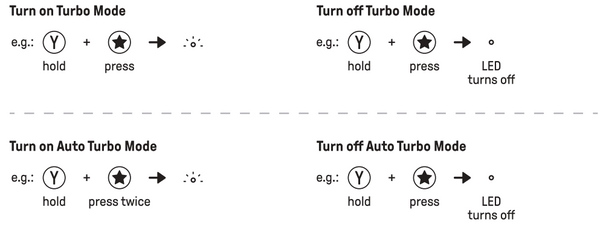
6. How do I configure Turbo modes on this controller and what are the limitations?
⚠️ Limitations :
• D-pad, Home button, L3/L4 buttons, L4/R4 buttons, and PL/PR buttons are not supported for turbo.
• Settings revert to default after power-off/disconnect.
• Home LED blinks continuously when configured button is pressed.
🎮 Configuration:
① Enable Standard Turbo (e.g. A button):
Hold A → Press ★ once → Release → ★ slow blink
② Disable Standard Turbo:
Repeat step ① → ★ turns off
③ Enable Auto Turbo:
Hold A → Double-press ★ → Release → ★ rapid blink
④ Disable Auto Turbo:
Hold A → Press ★ once → Release → ★ turns off

7. How do I configure L4/R4/PL/PR buttons?
1) Single or multiple buttons on the gamepad can be mapped to the L4/R4/PL/PR buttons.
Note 1: L3/R3 buttons are not supported.
Note 2: The Home LED will blink continuously when the mapped button is pressed.
2) As per image examples:
Valid configuration:
Hold L4 + A + B + ★ → Release → Now L4 = A+B combo
Remove mapping:
Hold L4 + ★ → Release → L4 = null (disabled)
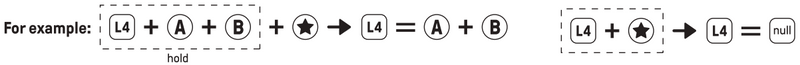
Note: The buttons mapped directly on the controller will conflict with the buttons customized on the Ultimate software.
The two cannot be used at the same time.
8. Does it support waking up the Switch 2?
- No, it doesn't.
9. If I map buttons to L4/R4 on the gamepad and then enable a software configuration, which takes priority?
- The software configuration takes priority.
10. What joysticks are equipped on the Pro 3 Bluetooth Gamepad?
- TMR Joysticks.
11. Is it possible for multiple controllers to pair and connect with one adapter?
- No, each adapter can only support one controller connection at a time.
12. How to enable the “zero-dead zone mode on the joysticks”?
- Please visit Ultimate Software V2 to make adjustments.
13. Instructions for calibrating the joysticks/triggers:
Please follow the steps below:
1) Gamepad in the powered-on state, press and hold the “L1 + R1 + Select” buttons for 8 seconds to enter the calibration mode, the Status LED will start to blink.
2) Push the joysticks to the edge and rotate them slowly 2–3 times. Slowly press the triggers to the bottom 2–3 times.
3) Press the same “L1 + R1 + Select” buttons combination again to complete the calibration.

15. If going to bring D-input support to the 2.4GHz dongle on the Pro 3?
Based on current hardware, there likely won't be added.
16. What mode is Pro 3 in when connected to PC, Android via dongle?
- Xinput on PC (Windows, Linux).
- Switch mode on MacOS, Android.
17. Pro 3 Teardown - Credit to Paulo

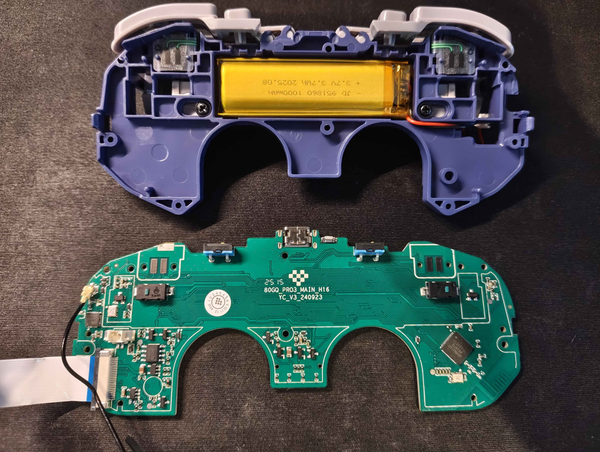

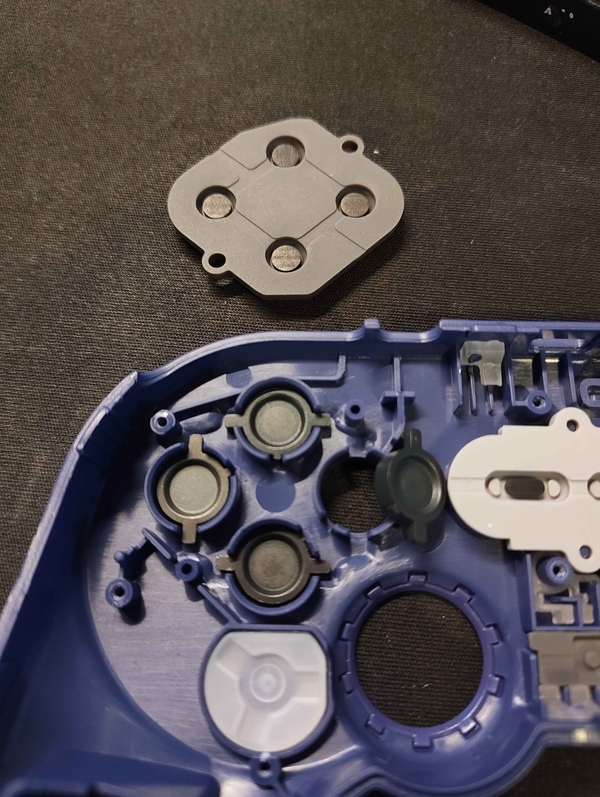
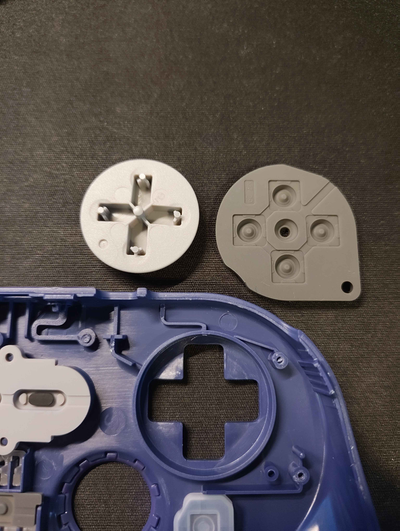
18. Pro 3 compatible platforms and basic information - Credit to BlueHedgy and users from AKNES community