Button Layout
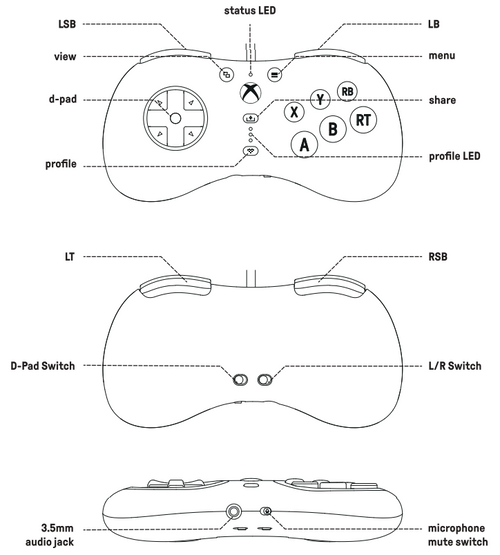
1. How to turn off the controller?
1) Press and hold the Xbox button for 6 seconds to turn off.
2) Press and hold the Xbox button for 12 seconds to force turn off.
3) If the device is not connected after powering on, it will automatically turn off after 1 minute.
4) It will automatically turn off after 15 minutes of no operation.
5) The controller will not automatically power off when connected to 3.5mm headphones for audio playback.
6) The controller will not shut down during wired connection.
2. How do I adjust in-game volume and what feedback indicates volume levels?
🔊 Adjustment Method:
Long-press Profile button + ▲ D-pad→ Volume up
Long-press Profile button + ▼ D-pad→ Volume down
⚠️ Feedback Indicators:
• Beep sound → Volume reaches max/min level
• Vibration → Volume at middle value
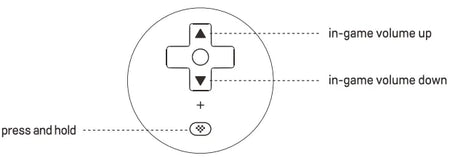
3. How do I adjust voice chat and game audio balance?
🔊 Adjustment Method:
Hold Profile button + ◀ D-pad: Decrease voice chat while increase game volume
Hold Profile button + ▶ D-pad: Increases voice chat while decreases game volume
⚠️ Feedback Indicators:
• Beep sound → Volume reaches max/min level
• Vibration → Volume at middle value
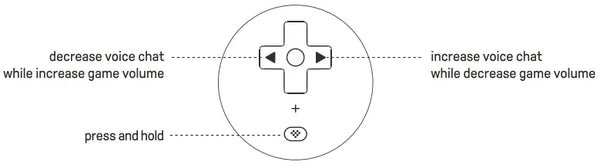
4. What are the differences between various button layouts?
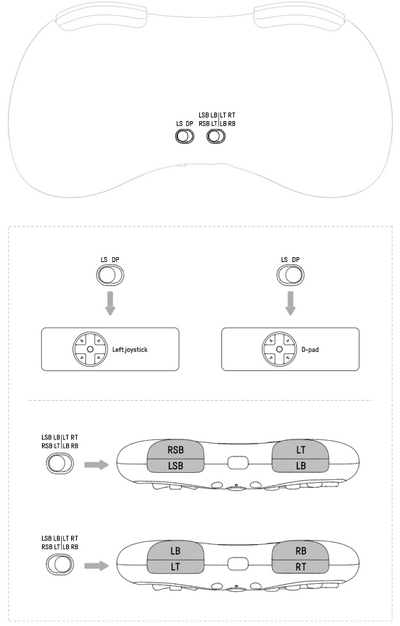
5. Is the controller compatible with games of other genres besides fighting games?
Yes, it is.
6. Do the triggers have analog functionality?
No, they don’t.
7. Can I customize the buttons on the controller?
Yes, you can download the Ultimate Software X to further customize the buttons. Alternatively, you can utilize the L/R Switch on the controller for quick changes to the button mappings.
8. Which types of earphones or headsets with a 3.5mm interface are supported?
Earphones or headsets that adhere to the CTIA standard are supported.
9. How do I adjust the volume?
Press and hold Profile button + up/down to turn up/down in-game volume. Press and hold Profile button + left/right to adjust the balance between voice and game volume.
10. Is the controller supported by the Ultimate Software for iOS/Android?
No, it is not supported.
11. Is there a vibration feature in the controller itself or its triggers?
No, there isn’t.
12. Is the cable detachable?
Yes, it is.
13. Does the controller support turbo and macro features?
No, turbo and macro features are not supported.
14. Can I change the D-pad to analog joysticks?
Yes, you can set it to either left joystick or D-pad by switching the D-Pad Switch of the controller.
