Button Layout
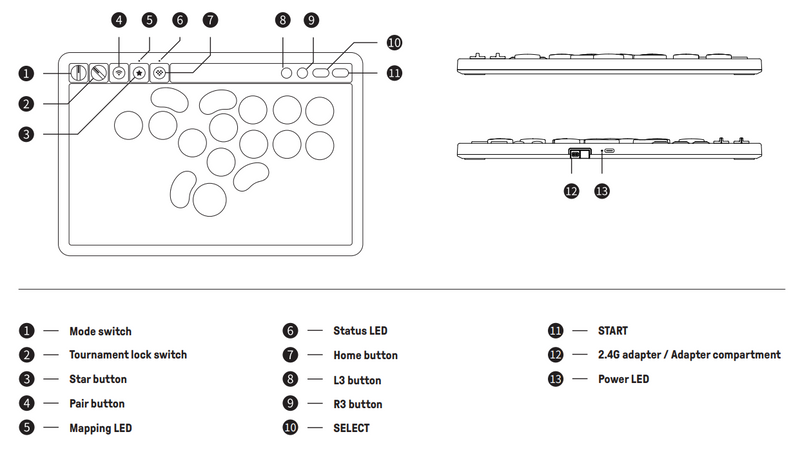
1. Can I configure button mapping for P1-P4 buttons via Ultimate Software?
No, Ultimate Software configuration takes priority after setting up the arcade controller. Press the Star button to disable the configuration and use button mapping.
2. Does it support waking up my Switch?
No.
3. Does it support the Ultimate Software Mobile?
No, it only supports the Windows version of "Ultimate Software V2".
4. How many devices can be connected via Bluetooth at the same time?
Only one. Re-pairing is required to connect to another device.
5. Does it support SOCD?
Yes, the default is "Neutral," which can be changed via "Ultimate Software V2."
6. Tournament Lock Switch.
Turn the Tournament lock switch to Lock position, Pair button, Star button, Home button, L3 button, R3 button, SELECT button, and START button will be disabled, to prevent unintentional inputs from impacting game.

7. P1/P2/P3/P4 Buttons Configuration.
Single button on the Arcade Controller can be mapped to the P1/P2/P3/P4 buttons, multiple button configurations are not supported.
SELECT button, START button, and Home button, are not supported for the button configuration.
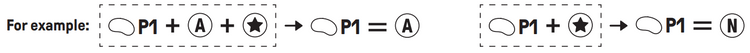
8. Battery information.
1) Battery capacity: 1000mAh.
2) Charging time: About 3 hours.
3) Battery life: About 20 hours.
