Button Layout
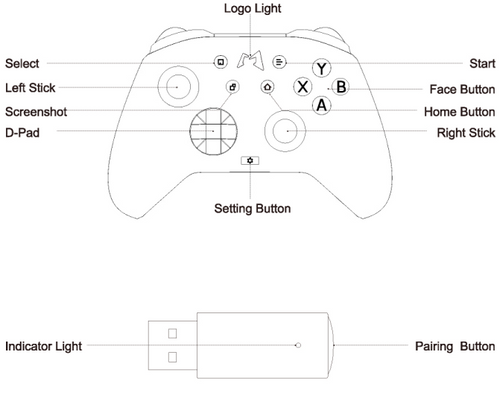
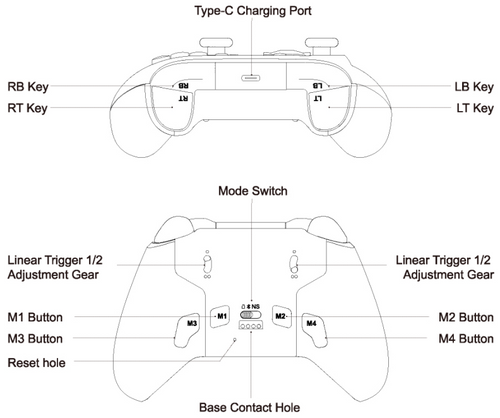
1. What are the features of the joystick and buttons?
The joystick uses a capacitor-based design, making it highly suitable for shooting and fighting games with near-zero latency. The buttons feature Omron mechanical switches, known for their long lifespan, crisp tactile feedback, and fast response.
2. What items are included in the packaging?
The package contains:
- Huben 2 mechanical controller ×1
- Huben 2 mechanical controller storage bag ×1
- Replacement D-pad ×1
- 3M Type-C data cable ×1
- User manual ×1
3. Which platforms and devices is it compatible with?
It supports Switch, Switch 2, Windows, iOS, and Android.
4. What connection methods are supported?
It supports wired connection, wireless connection, and 2.4G dongle connection.
5. What is the battery life of the controller?
The battery lasts approximately 15-20 hours, depending on the specific gaming scenario.
6. Is there a supporting driver/software? What customization features are supported?
Our app can be downloaded from the official website, supporting functions such as keyboard and mouse mapping.
7. Does Huben 2 support keyboard and mouse mapping?
Yes, you can download our "Mobapad" app from Google Play and the App Store to perform keyboard and mouse mapping.
8. Why does the Huben 2 trigger have a large dead zone?
The dead zone in the trigger is due to the physical structure design. There is a certain distance between the trigger's contact point and the microswitch on the circuit board, which is bridged by a metal spring to enhance tactile feedback. Therefore, the "large dead zone" is a result of the hardware design, not a software-related issue.
