Button Layout
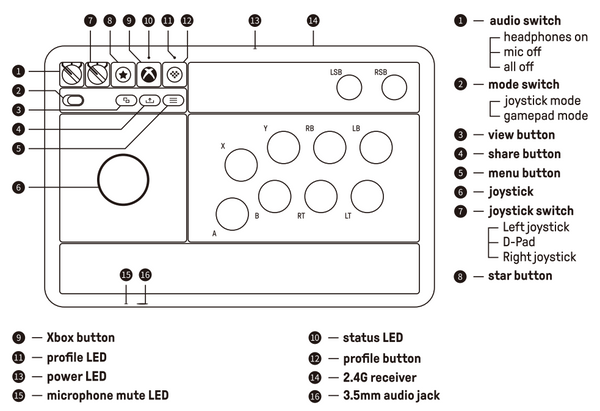
1. Battery information.
1) Battery capacity: 1000mAh.
2) Charging time: About 4 hours.
3) Battery life: About 30 hours. About 20 hours when connected with headphones.
2. How to turn on/off the Arcade Stick?
1) Press the Xbox button to turn on the Arcade Stick.
2) Press and hold the Xbox button for 6 seconds to turn off.
3) Press and hold the Xbox button for 12 seconds to force turn off.
3. How do I swap buttons on the Arcade Stick and what are the limitations?
To swap buttons:
1) Press and hold any of the two buttons you would like to swap,then press the Star button to swap them.
2) Press and hold any of the two buttons which have been swapped and press the Star button to cancel it.
Notes:
1) the profile LED will blink continuously when the swapped buttons are pressed.
2) the swapped buttons will not be saved afterthe Arcade Stick is turned off.
3) Joystick,view/menu/share and Xbox buttons are not supported.
4. Volume Control
Beeps when adjusted to maximum/middle value/minimun.
1) Press and hold profile + up/down to turn up/down in-game volume.
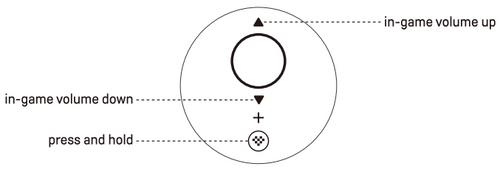
2) Press and hold profile+left/right to adjust the balance between voice and game volume.
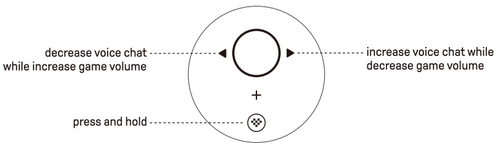
5. How can I re-pair the Arcade Stick with its 2.4Ghz receiver?
1) Hold star and heart buttons, then press Xbox button to turn on the Arcade Stick, status LED blinks rapidly.
2) Plug the 2.4G receiver into the USB port of your Windows or Xbox console, status LED starts to blink
3) Wait till the LEDs become solid to play.
Check the video tutorial here: https://youtu.be/94CW5teBxjA
6. Why can't my Windows device detect any inputs from the Arcade Stick, even though it is recognized?
Please ensure that the Arcade Stick is in Gamepad mode.
7. Is it compatible with games other than fighting games?
Yes, but it may not be compatible with games that require the use of two joysticks simultaneously.
8. Does it support macros?
No, it doesn’t.
9. Can I replace the joystick and buttons by myself?
Yes, you can. Here are some components that are compatible with the Arcade Stick: Sanwa JLF / Sanwa JLW Seimitsu / LS 33, 55, 56, 58 joysticks, Sanwa OBSF-30 buttons.
10. Is it compatible with platforms other than Windows and Xbox such as Raspberry Pi?
No, it is compatible with Windows and Xbox only.
11. Does it support the 8BitDo Ultimate Software mobile app?
No, it supports the 8BitDo Ultimate Software on Windows and Xbox only.
12. Can multiple Arcade Sticks use the same 2.4G receiver?
No, it cannot.
13. Is it possible to customize the button mapping?
Yes, you can customize the button mapping via the 8BitDo Ultimate Software X.
14. Can I play racing games with the Arcade Stick?
Yes, but it doesn’t provide precise control of the gas pedal or brake without analog trigger.
15. Is it possible to update its firmware on an Xbox console?
No, you can only update its firmware on Windows.
