Button Layout
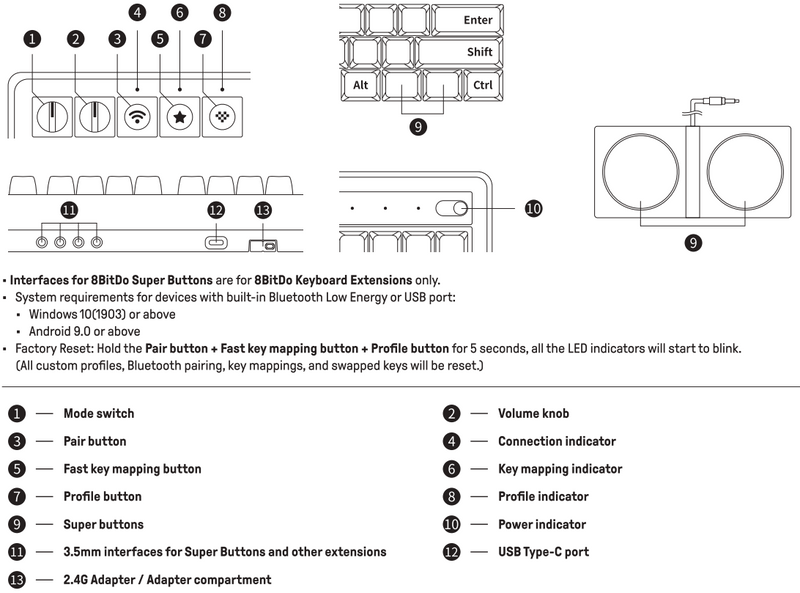
Key Functions
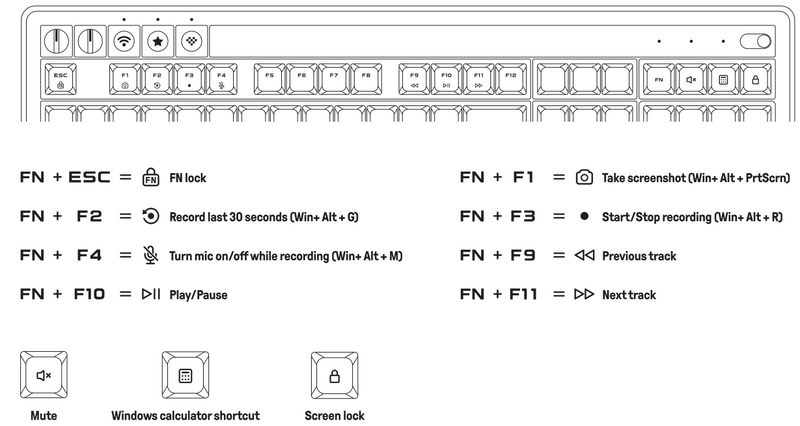
1. Battery information.
1) Battery capacity: 2000mAh.
2) Charging time: About 4 hours.
3) Battery life: About 200 hours.
2. How to turn off the keyboard?
1) If the device is not connected after powering on, it will automatically turn off after 1 minute.
2) It will automatically turn off after 15 minutes of no operation.
3) It cannot be turn off when connected by a wire, and it will not turn off automatically as well.
3. How do I assign shortcut commands to the Programmable key (★) and what are the key rules?
🎮 Assign Shortcuts:
i, Press Fast Key Mapping button.
ii, Press Programmable key (★).
iii, Input desired key combo (e.g., Win + D).
(LED blinks rapidly when combo executes).
⚠️ Critical Rules:
• Max 6 keys per shortcut.
• Cancel single mapping: Fast Key button → ★.
• Clear ALL mappings: Hold Fast Key button 5 seconds.
• Auto-exit after 60s inactivity.
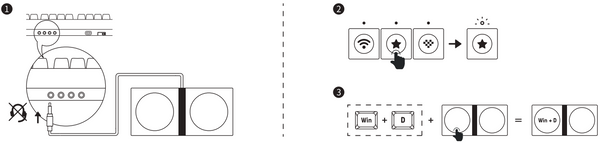
4. What is the Fast Key Swap function and how does it work?
Swappable keys: Ctrl, Win, Alt and Shift.
The Key mapping indicator will blink rapidly when the swapped key is pressed.

5. What devices does the keyboard support?
Windows and Android devices are supported. The BLE (Bluetooth Low Energy) is required for your devices over Bluetooth connection.
6. Does the keyboard have the backlight feature? Can I install the backlight by myself?
No, it doesn’t and neither can you install the backlight for the keyboard.
7. Can I replace the keyboard switches?
Yes, you can replace the keyboard switches with other three-pin or five-pin keyboard switches.
8. Can I replace the keycaps?
Yes, you can replace the keycaps with other OEM keycaps.
9. What are the four 3.5mm jacks for?
The four 3.5mm jacks are specifically for the 8BitDo Dual Super Buttons. They do not support other devices, such as earphones or microphones.
