Button Layout
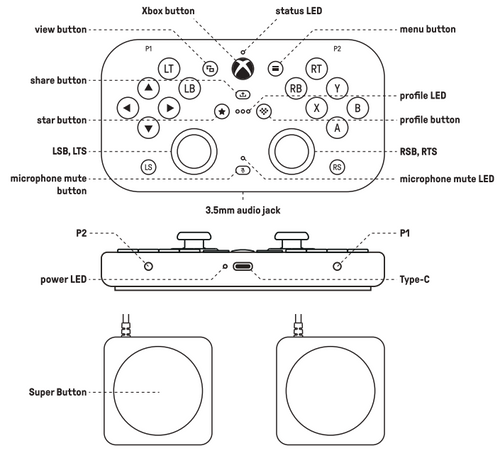
1. Battery information.
1) Battery capacity: 1000mAh.
2) Charging time: About 4 hours.
3) Battery life: About 20 hours.
2. How to turn off the controller?
1) Press and hold the Home button for 6 seconds to turn off.
2) Press and hold the Home button for 12 seconds to force turn off.
3. How do I adjust voice/game audio balance and in-game volume?
🎮 Operation:
① Voice/Game Balance: Hold Profile + ◀/▶ D-pad
◀ = Voice↓ / Game↑
▶ = Voice↑ / Game↓
② In-Game Volume: Hold Profile + ▲/▼ D-pad
▲ = Volume up
▼ = Volume down
⚠️ Feedback & Limits:
Beep at maximum/middle/minimum volume.
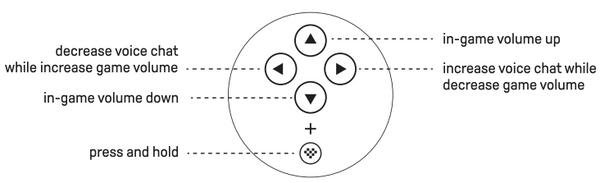
4. How do I use Button Swap and what are its limitations?
⚠️ Key Limitations:
The Profile LED indicators willblink continuously when the swapped button is pressed.
The swapped buttons will revertto default settings if the controller is turned off or disconnected.
View,Menu,Share,Xbox,P1,and P2 buttons are not supported.
🎮 Operation:
Press and hold any of the two buttons you would like to swap, then press the Star button to swap them.
Repeat the same procedure to cancel the Button Swap.
5. How do I configure P1/P2 buttons and what are the limitations?
⚠️ Limitations:
Only one button on the controller can be remapped to the P1/P2 button (the Super Button),remapping multiple buttons are not supported.
View,Menu,Share,and Xbox buttons arenot supported for P1/P2 button configuration.
🎮 Configuration:
① Connectthe 8BitDo Super Button to P1/P2 port on the controller.
② Press and hold the [SuperButton+the button you wish to configure], then press the Star button to map this button to the Super Button.
③ Press and hold the [Super Button+ Starbutton] to cancel the button mapping.
6. How do I re-pair the controller and adapter?
If the connection is lost or the adapter needs to be re-paired, you can follow the steps belowtore-pair the controller with the adapter:
1) With the controller turned off, press and hold the Star+Profile +Xbox buttons to turn on the controller. The Status LED will blink rapidly.
2) Connect the 2.4G adapter to your Xbox console or Windows device, and wait for the controller to pair with the adapter automatically.
3) Both LED indicators on the controller and the adapter will become solid when the connection is successful.
7. Can I use the controller wirelessly on the Xbox console?
Yes.
8. Does it support the 8BitDo Ultimate Software mobile app?
No, it doesn’t.
9. Does the controller support firmware updates on the Xbox console?
Yes, please access the [Ultimate Software] for any further firmware updates of the controller.
10. Why does the SHARE button not working on Windows 10 devices?
The SHARE button is only available on Xbox consoles / Windows 11 devices. The SHARE button is not supported on Windows 10 devices, which behaves the same as the Xbox controllers.
Please refer to this link for details -> https://support.xbox.com/
11. Are the LT and RT buttons analog?
No, they are not. The buttons only have two states: fully pressed (100) and fully released (0), with no analog input variation.
12. Does the controller have trigger vibration?
No, it doesn’t.
13. Can the external buttons of P1/P2 buttons be set as button combinations or multiple buttons?
No, they can't. Only buttons that already exist on the controller can be mapped to the P1/P2 buttons.
